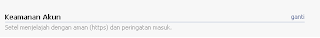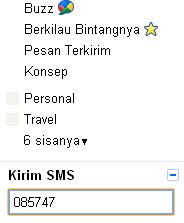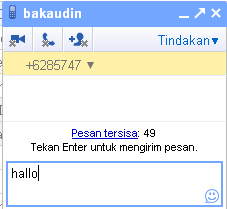Bissmillah..
i realize when mas yuan notify to me via chatbox, that the verification button on my blog is does not appear, like the following picture:

and i try to searching at google, and i finally found the article which discusses about these problem. there are several ways to handle these problem. just folow the following steps:
If we as the visitor
1. press the tab button for a several times, until the submit button is appear.
2. for those who have a scroll mouse it can be clicked. click and move the mouse down, until the submit button is appear.
If we as the owners
1. login first, then click design--> Edit HTML
2. and click checkbox Expand Template Widget
3. and then search the following code:
<iframe allowtransparency='true' class='blogger-iframe-colorize' frameborder='0' height='275' id='comment-editor' scrolling='no' src='' width='100%'/>
4. change these script "scrolling='no' " to be " scrolling='yes' " and will be like the following code:
<iframe allowtransparency='true' class='blogger-iframe-colorize' frameborder='0' height='275' id='comment-editor' scrolling='yes' src='' width='100%'/>
i'm still learn english language, please corrected...