good news those who have a google account, because google has been released free sms service via Gmail, but for this moment this is only for Telkomsel and Indosat, for 50 sms/day, if all sms is run out in one day, then will be reload for next day.
well. just follow how to use the following:
1. login with gmail account, and then look on the menu will form a service sms like the following picture:
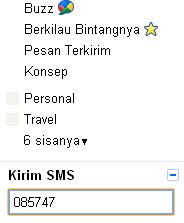
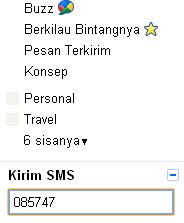
2. click that sms service and then will requested to insert which telephone number will be sent a message.
3. if have insert a telephone number, press enter button on keyboard, and then will be appear dialog like the following picture:
4. on that dialog please insert the name for number which have insert before and insert to location and type, and then click the save button, that must be show dialog like the following picture:
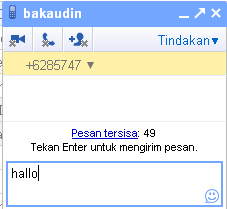
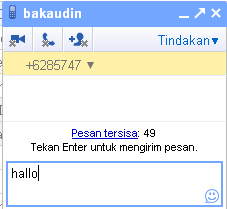
5. on that dialog insert which message will be sent a message, and then press enter button on keyboard to send the message
nb : still learn english, please corrected.. thank's^.^









Post a Comment